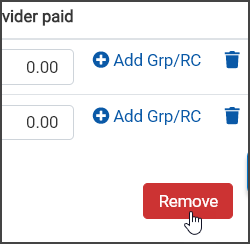Posting Multiple Payments in One Transaction - Same Claim
You can post payments or takebacks for the same claim within a single transaction using the "Add a Line Item" button on the Transaction page. Clicking this button opens an additional detail section below the initial one, allowing you to enter the next line item for the claim. All line items appear on the same page, making it easier to manage multiple items related to the claim.
Let's see how it works.
On the Payment Posting > Transaction page, enter the deposit date, transaction amount, payer, type, number, and date. Start typing the claim number and then click the matching number that displays. The Transaction page will expand to display payment details.
After entering information in the first detail section, click "Add a line item."
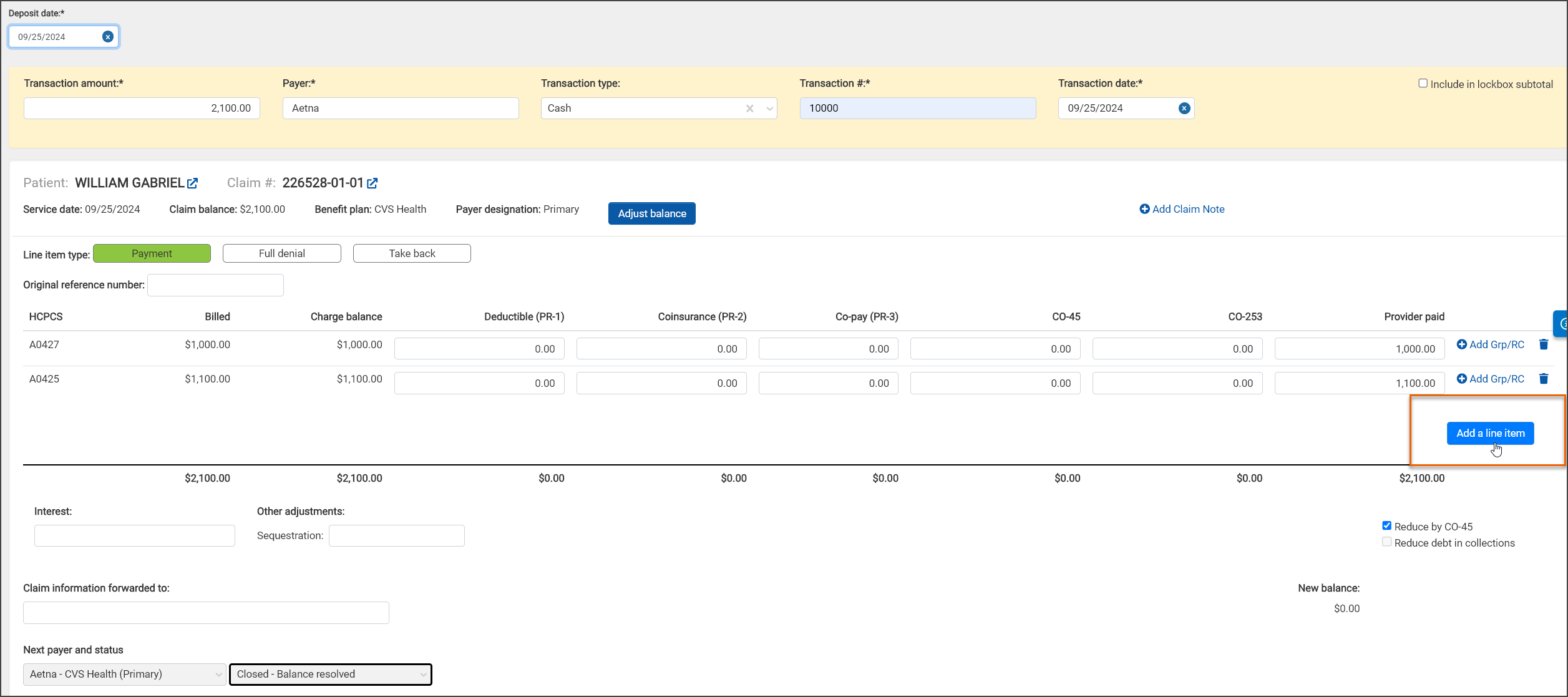
A second detail section will open (there can be up to three line items to a single transaction).
A couple of things to note about this section:
-
To enable you to enter the correct values from the explanation of benefits, the second line item value will always default to 0.00.
-
The "Line item type" can be changed or overridden for each additional line item.
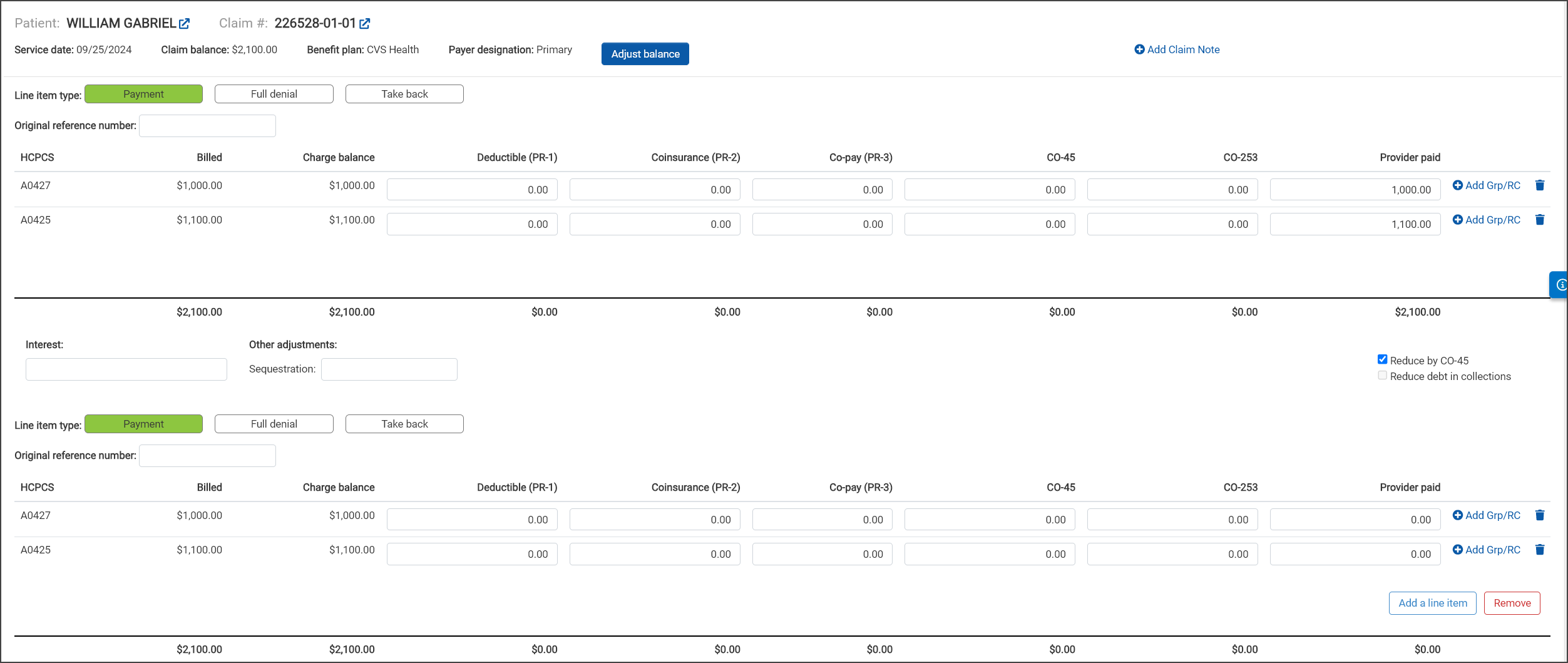
If you opened a line item detail section by mistake, click Remove.